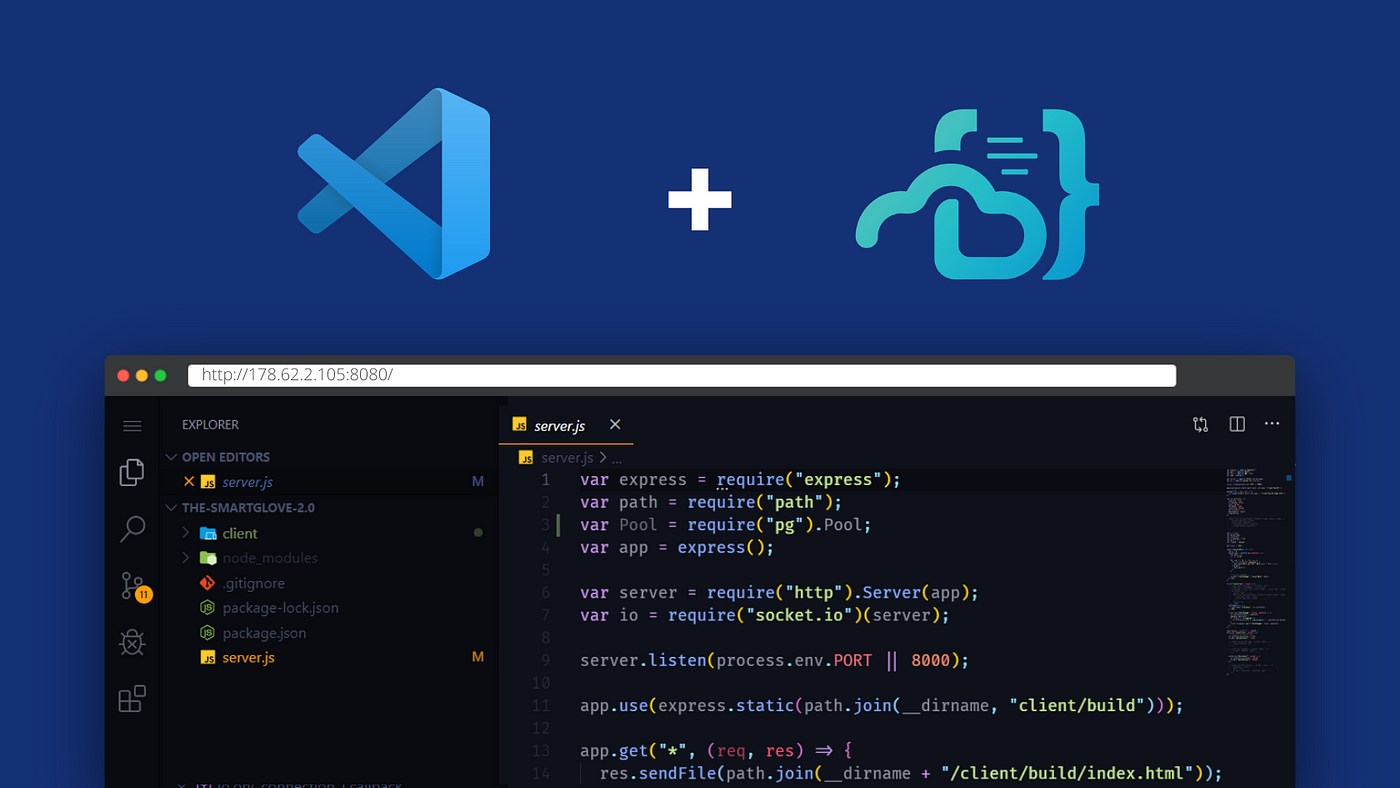
What is Code-Server?
Code-server, also known as Visual Studio Code Server, is an open-source project that brings the power of Microsoft's Visual Studio Code (VS Code) editor to your web browser. It allows you to code, develop, and edit software remotely through a user-friendly web-based interface. This innovative tool is a game-changer for remote development, collaborative coding, and ensuring a consistent coding environment across various devices and platforms.
Setting up Code-Server on a Cloud Linux Machine
If you're using a cloud-based Linux machine, setting up Code-Server is a breeze. Here's a step-by-step guide to get you started:
- Download the Package:
- Installation on RHEL-based Systems:
- Start the Code-Server Service:
- Access Code-Server:
- Expose the Port:
Begin by downloading the Code-Server package from the official GitHub release page. Ensure you choose the appropriate package for your system.
If you're working with a Red Hat Enterprise Linux (RHEL) or a related distribution, you can install Code-Server using the following command:
sudo yum install code-server-xx.rpm
Replace xx with the specific version you've downloaded.
Launch the Code-Server service and set it to start automatically with your user:
sudo systemctl enable --now code-server@$USER
You can now access Code-Server by opening a web browser and navigating to http://127.0.0.1:8080. Your password for authentication is stored in ~/.config/code-server/config.yaml.
To make Code-Server accessible beyond your local machine, you can expose port 8080 in your cloud console. This step allows you to access your development environment from anywhere with an internet connection.
Conclusion
Code-Server is a versatile and powerful tool that brings the flexibility of VS Code to your web browser. Whether you're working remotely, collaborating with team members, or seeking a consistent development environment, Code-Server has you covered. Try it out on your cloud Linux machine and streamline your coding experience today!
No comments:
Post a Comment